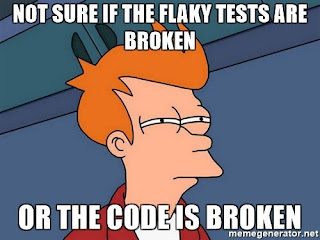Choosing the right programming language for beginners is crucial as it sets the foundation for a successful journey in the world of coding. Ruby, a powerful and user-friendly language, has gained popularity for its simplicity and versatility. In this article, we'll explore the feasibility of learning Ruby as the first programming language and discuss the benefits it offers to aspiring developers.
Beginner-Friendly Syntax
Ruby boasts an elegant and human-readable syntax, making it an excellent choice for beginners. Its code is concise and easy to understand, allowing novices to quickly grasp fundamental programming concepts. The language is designed to prioritize developer happiness, reducing the barriers to entry for newcomers and promoting an enjoyable learning experience.
Abundance of Learning Resources
As one of the most widely used programming languages, Ruby has a wealth of learning resources available online. From comprehensive tutorials to interactive coding platforms, beginners can find ample support to kick-start their programming journey. Moreover, the Ruby community is known for its friendliness and willingness to help, making it an inclusive environment for learners.
Versatility and Popularity
Ruby's versatility is another reason why it is a feasible first programming language. It is used extensively for web development, with the popular Ruby on Rails framework providing a robust platform to build web applications. Additionally, Ruby is employed in automation scripts, data analysis, and game development, showcasing its wide-ranging capabilities.
Encourages Clean Code Practices
Ruby's philosophy emphasizes clean and readable code. As beginners learn Ruby, they naturally adopt best coding practices, fostering good habits from the start. This focus on readability not only helps newcomers understand code more easily but also promotes teamwork and maintainability in larger projects.
Rapid Prototyping and Development
For beginners aiming to see tangible results quickly, Ruby excels at rapid prototyping and development. Its dynamic nature allows for swift iteration, enabling developers to experiment and see their ideas come to life without being bogged down by overly complex syntax or rigid structures.
Community and Job Opportunities
Choosing a popular programming language like Ruby means becoming part of a large and thriving community. This opens doors to numerous job opportunities and networking possibilities, both locally and globally. Many startups and established companies value Ruby skills, making it a viable language for career growth.
Transferable Skills
Learning Ruby doesn't just confine beginners to one language; it equips them with transferable skills applicable to other languages and paradigms. The core programming concepts acquired through Ruby can be easily translated to other languages like Python, JavaScript, or Java, providing a solid foundation for future learning.
In conclusion, learning Ruby as the first programming language is indeed feasible and can be a wise choice for beginners. Its beginner-friendly syntax, abundant learning resources, versatility, and emphasis on clean code practices make it an excellent language to start your coding journey. Additionally, the supportive Ruby community and job opportunities further solidify its appeal. Aspiring developers who choose Ruby will not only gain proficiency in this dynamic language but also build the necessary skills to succeed in the ever-evolving world of programming.