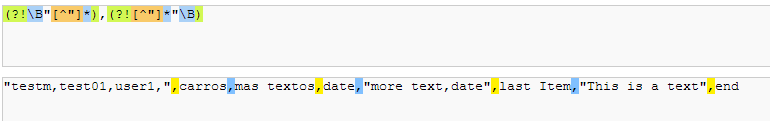To convert a date into timestamp milisecond in JavaScript we are going to use the function new Date() that JavaScript provide to deal with dates.
Basically, this is code:
//convert date into a timestamp milisecond
var oDate = new Date('2015','05','12','07','30','00');
//printing the timestamp
console.log(oDate.getTime());
The function Date() , receives the following parameters:
new Date(year, month, day, hours, minutes, seconds, milliseconds)
so,the Object oDate(Variable) has a method called getTime, that you can access to convert the date into a timeStamp.
Output:
1434115800000
NOTE: In javascript, the conversion to timestamp is in timestamp millisecond and not timestamp epoch.