This tutorial intends to explain how to integrate Symfony2 routes and angularJs routes in order to understand how they are going to communicate.
Step1: First of all, we need to install a bundle called FOSJsRoutingBundle that will help us to access to the symfony2 route from javascript.
Actually,it's easy to install this is the GIT repository: FOSJsRoutingBundle
And this is installation Method : How to install FOSJsRoutingBundle
Step2: Configure our symfony2 routes.We need to create our routes to access specific actions or method.
in the file: src/REVC/BlogBundle/Resources/config/routing.yml
rou_dispacher:
path: /dispath/{template}
defaults: { _controller: REVCBlogBundle:Default:dispatch }
options:
expose: true
Because we are using the bundle FOSJsRoutingBundle, we need to expose our route.To avoid creating routes for each action,I've designed this route to receive a parameter which is the template name.
Step3: Create our controller for the route created.
in the file: src/REVC/BlogBundle/controller/ArticleController.php
public function dispatchAction($template)
{
return $this->render('REVCBundle:'.$template);
}
Having that controller, you will be able to access to any template you want.
Of course, don't forget to create yours template in :src/REVC/BlogBundle/Resources/views/Article
Step4: Finally, we need to create our AngularJs route:
I have created my angular files in : src/REVC/BlogBundle/Resources/public/js/app.js
app.config(['$routeProvider',function($routeProvider){
$routeProvider
.when('/home',{
templateUrl: Routing.generate('rou_dispacher',{template:"Article:home.html.twig"})
})
.when('/',{
templateUrl: Routing.generate('rou_dispacher',{template:"Article:home.html.twig"})
})
.when('/edit',{
templateUrl: Routing.generate('rou_dispacher',{template:"Article:edit.html.twig"})
})
.when('/create',{
templateUrl: Routing.generate('rou_dispacher',{template:"Article:create.html.twig"})
});
}]);
As you can see , I have used the functions called Routing.generate that allows us to communicate with the symfony2 route.
Basically, the Routing.generate will accept the following parameters:
Routing.generate('route_name',{variable});
Having that configuration, it will be easy to work with AngularJs and Symfony2.
This is the screen shot about the structure folder of my application.


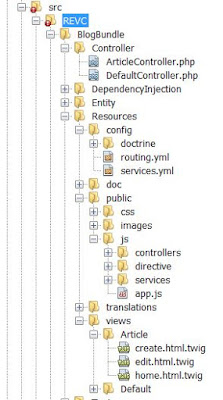
that work for angular js version 1 but do you have symfony 3 with angular 2?
ReplyDeleteSorry for that, but not, I don't have it.
Deletefor Symfony 3 and angularJs 2, i'm thinking of making a demo
ReplyDeleteThis is really great informative blog. Keep sharing.
ReplyDeleteAngular JS Training in Hyderabad
Angular JS Training in Ameerpet
Angular JS Training
Angular JS Online Training
Nice blog.Thanks for sharing wonderful information with us.
ReplyDeleteFull Stack online Training
Full Stack Training
Full Stack Developer Online Training
Full Stack Training in Hyderabad
Full Stack Training in Ameerpet
Full Stack Training Institute