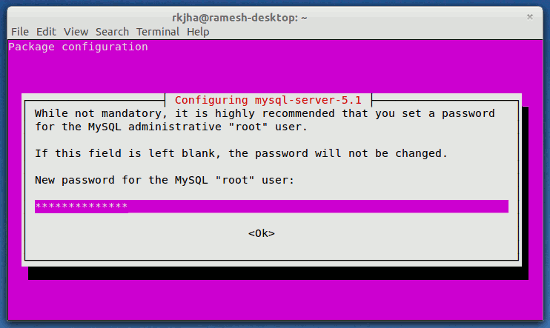In this tutorial I will show you how to downgrade your firefox version in this case from firefox 47.0 to 45.
First run this command:
apt-cache show firefox | grep Version
then you will see a list of available Firefox versions:
- Version: 47.0+build3-0ubuntu0.16.04.1
- Version: 45.0.2+build1-0ubuntu1
Now, run the next command to install the desired firefox version
sudo apt-get install firefox=28.0+build2-0ubuntu2
Finally, you have to avoid upgrading to the newer version.
sudo apt-mark hold firefox
And that's all.
If for any reason you do not see
the version that you want, that means that version is very old.
To install a very old version of Firefox, you need to do the following:
1. First you must uninstall your current Firefox version.
$ sudo apt-get purge firefox
2. Then run the following command to download firefox 47.0 source code, which comes as .tar file.
$ wget http://ftp.mozilla.org/pub/firefox/releases/47.0/firefox-47.0.linux-i686.sdk.tar.bz2
3. Extract the package.
$ tar -xjf firefox-47.0.linux-i686.sdk.tar.bz2
4. Move firefox to /opt directory.
5. Create symlink in order to set the new Firefox as default.
$ sudo mv /usr/bin/firefox /usr/bin/firefox_old
$ sudo mv /usr/bin/firefox /usr/bin/firefox_old
6. Avoid upgrading to the newer version.
$ sudo apt-mark hold firefox
Note: This is the original source [here]